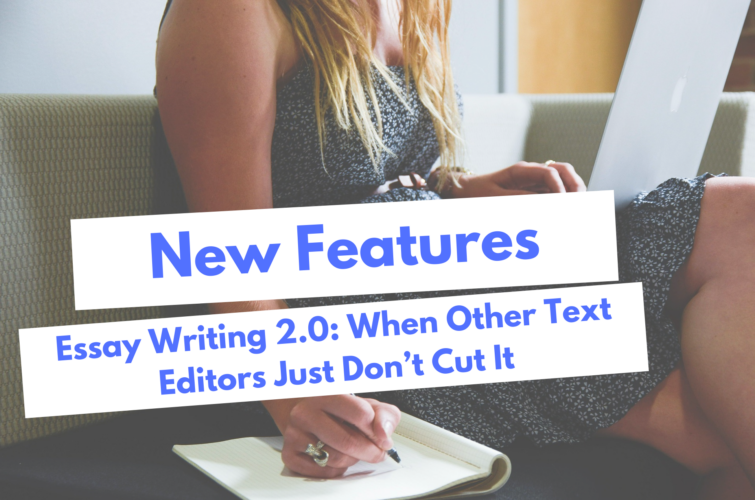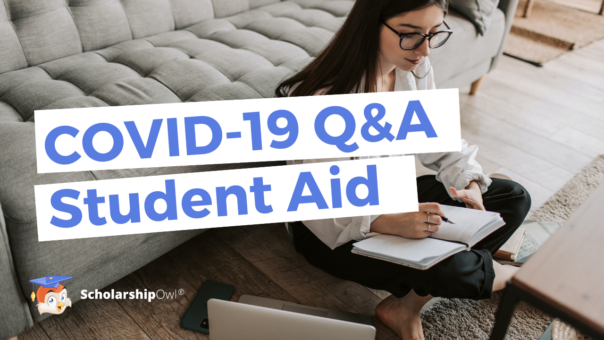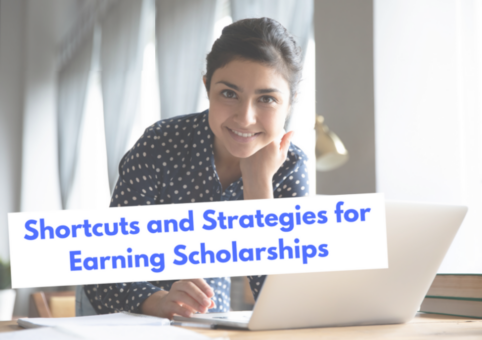We all love scholarships. Providers help students, students benefit from them. The more of both, the better.
For some scholarships, all you need is a one-click application (learn more about them here), but – truly valuable scholarships often require a submitted essay.
Here’s the thing: not only do you have to worry about the intro, thesis sentence, and whether that conclusion is impressive enough, but we all often get sidetracked with the nitty-gritty of various text editors.
Where was that text size button? How do I format bullet points?
Win more scholarships with less effort
Simplify and focus your application process with the one-stop platform for vetted scholarships.
Check for scholarshipsOr, the worst: you’ve written everything and now you can’t export it and/or use it. Because of different platforms.
Sheesh. Hyperlink me up, Scotty.
ScholarshipOwl recently introduced a lot of new features within the scholarship dashboard, but now the time has come to present our students with something else: a new, beautiful text editor, designed to ease the writing process and provide an elegant environment for your writing.
Read on about all the amazing features that are now at your disposal.
Sleek Design for Focused Students
The first thing you’ll notice about our text editor is how elegant it is.
No tabs and buttons all over the place. Instead, we opted for a straightforward, streamlined interface so you can easily find whatever you’re looking for.
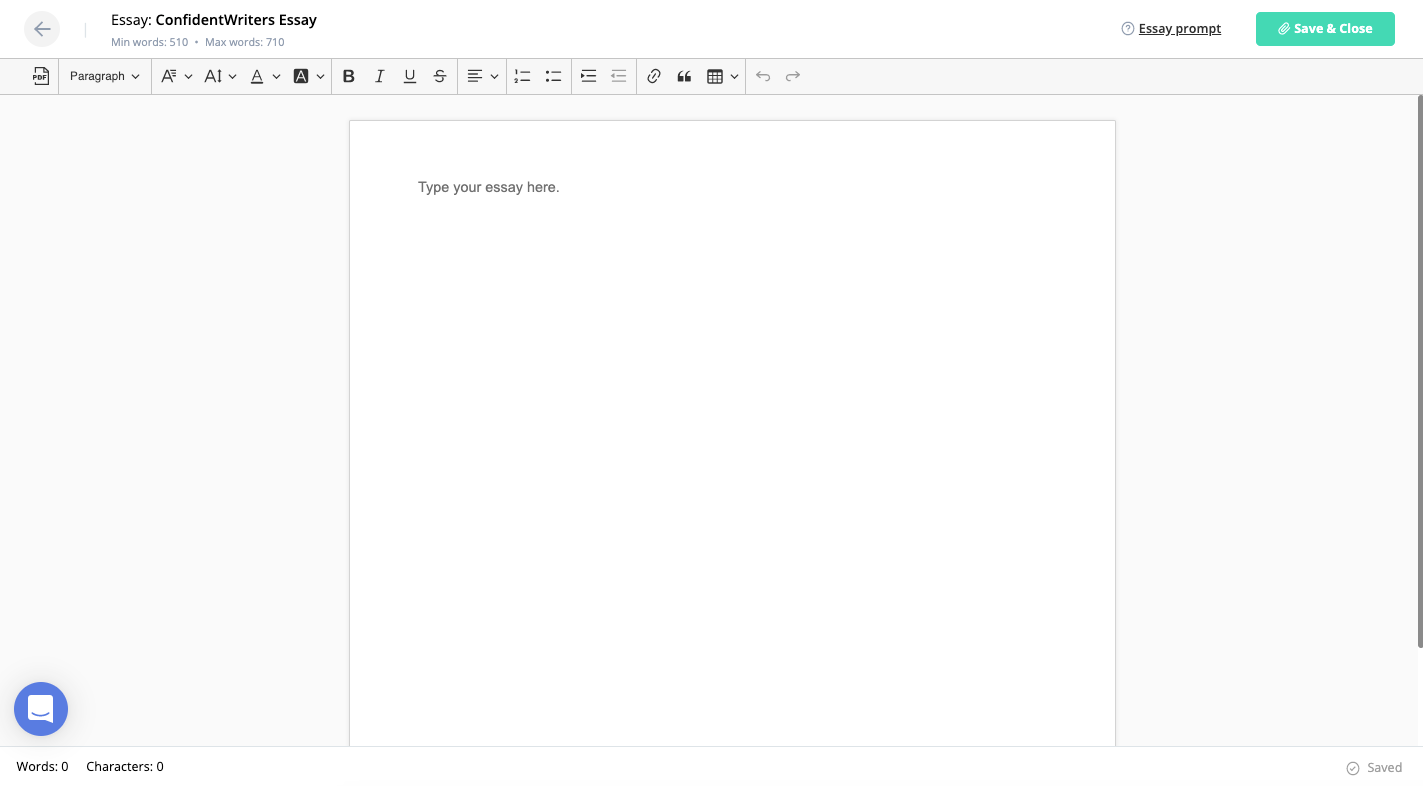
The very top of the editor is populated with essay requirements. Just underneath it, you’ll find all the editing options you can dream of.
We hope that this minimalist approach creates an inviting, calm environment when you are writing your essay and makes it easier to focus on the task at hand.
However, minimalist doesn’t mean a lack of rich features. Quite the contrary. as you will find out.
First Things First: Know Your Essay Requirements
What’s the most common reason that scholarship essays get rejected?
The form.
Whether it’s about the required word count or the topic, most students miss on scholarship opportunities because they didn’t pay attention to the form.
It does make sense, though: we get so wrapped up in writing the actual essay that we forget to check on technicalities. Or we don’t examine the essay prompt (an elaborate description of essay requirements including the topic and details) as carefully as we should.
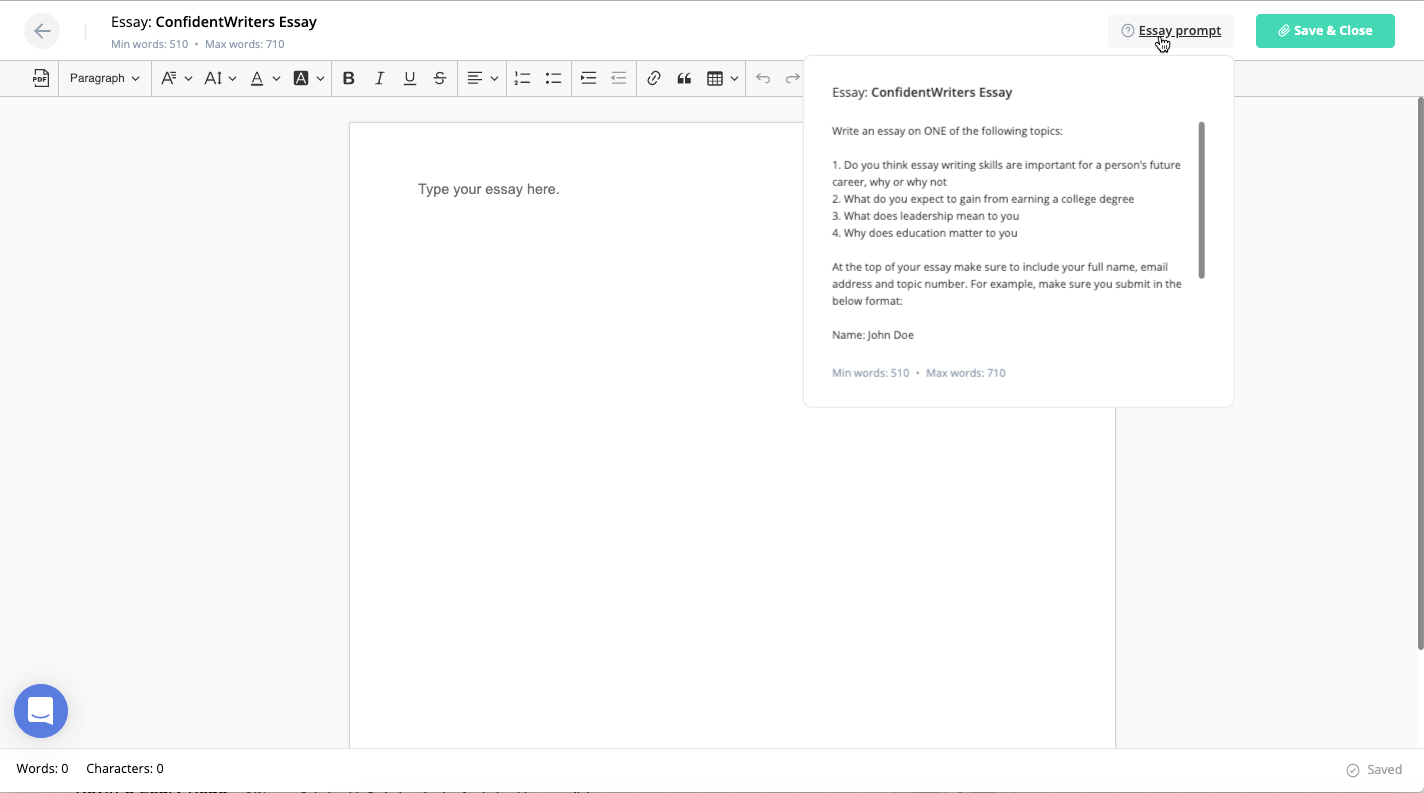
That is why the very top of our editor is devoted solely to these things.
On the far left, you will see the required word count for your essay, both minimum and maximum.
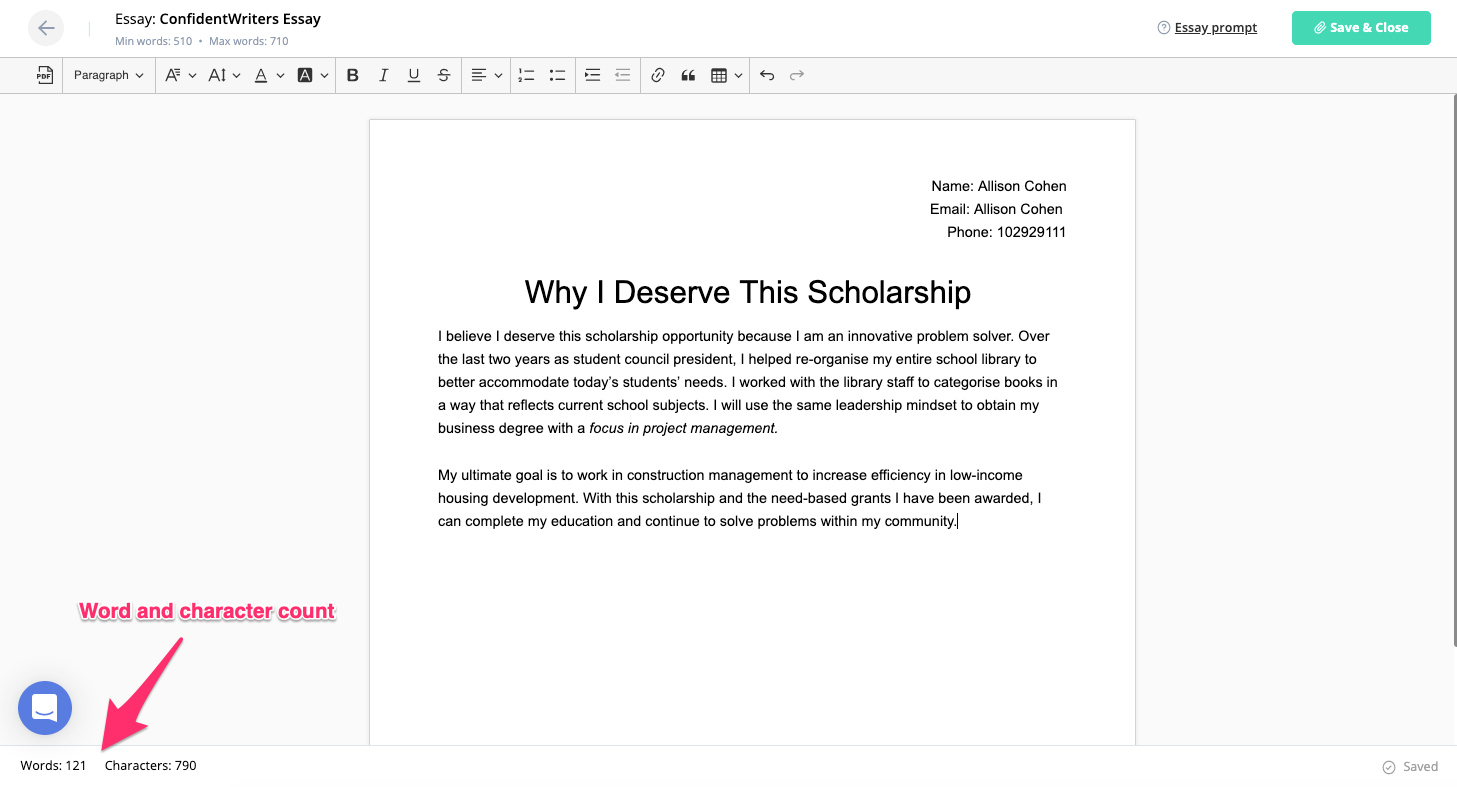
On the right, there are two buttons: Essay prompt and Save and Close. Hover over the Essay prompt button and – voila! – the entire description of essay requirements comes up! This way, whenever you’re in doubt, you can check whether your essay aligns with a scholarship provider’s demands, without changing tabs and forgetting everything you’ve read when you start writing again.
Finally, use the Save and Close button for any documents and/or pics you wish to add to your essay.
Editing Machine Par Excellence
Once we’ve got the basics covered, let’s get on to the actual writing, shall we?
Here you will find everything an essay editor should have.
Go to town with advanced text editing. Italics, bold, underline, strikethrough, it’s there.
Or, for those of you who like categorizing and a clear overview, use numbering, bullet points, text alignment, paragraph indents (my editorial OCD giggled a bit just writing this).
For the truly brave ones and sure to leave their mark, use font color and background color. However, bear in mind that, while the option is there, not all evaluators appreciate this approach.
It’s all there for you – all options from all modern text editors. Make the best of them.
Surprises Under the Hood Make for a Smooth Ride
You thought that was all?
While the design and text editing options, along with visible essay requirements, are undoubtedly great for scholarship essays, we went a step further.
Save the best for last, they say.
First of all, maybe you want to import a file. Easy-peasy. Just copy your Word or Google Doc file and paste it.
Then, as a serious student, you must be familiar with proofreading plugins by now? Wondrous as they are, they are also quite expensive, but – our text editor has a proofreading plugin of its own, like the best paid ones, to help clarify any scribbler’s doubt you might have. It is so kind that it will underline the words and/or grammar you might want to check (we hate typos, too).
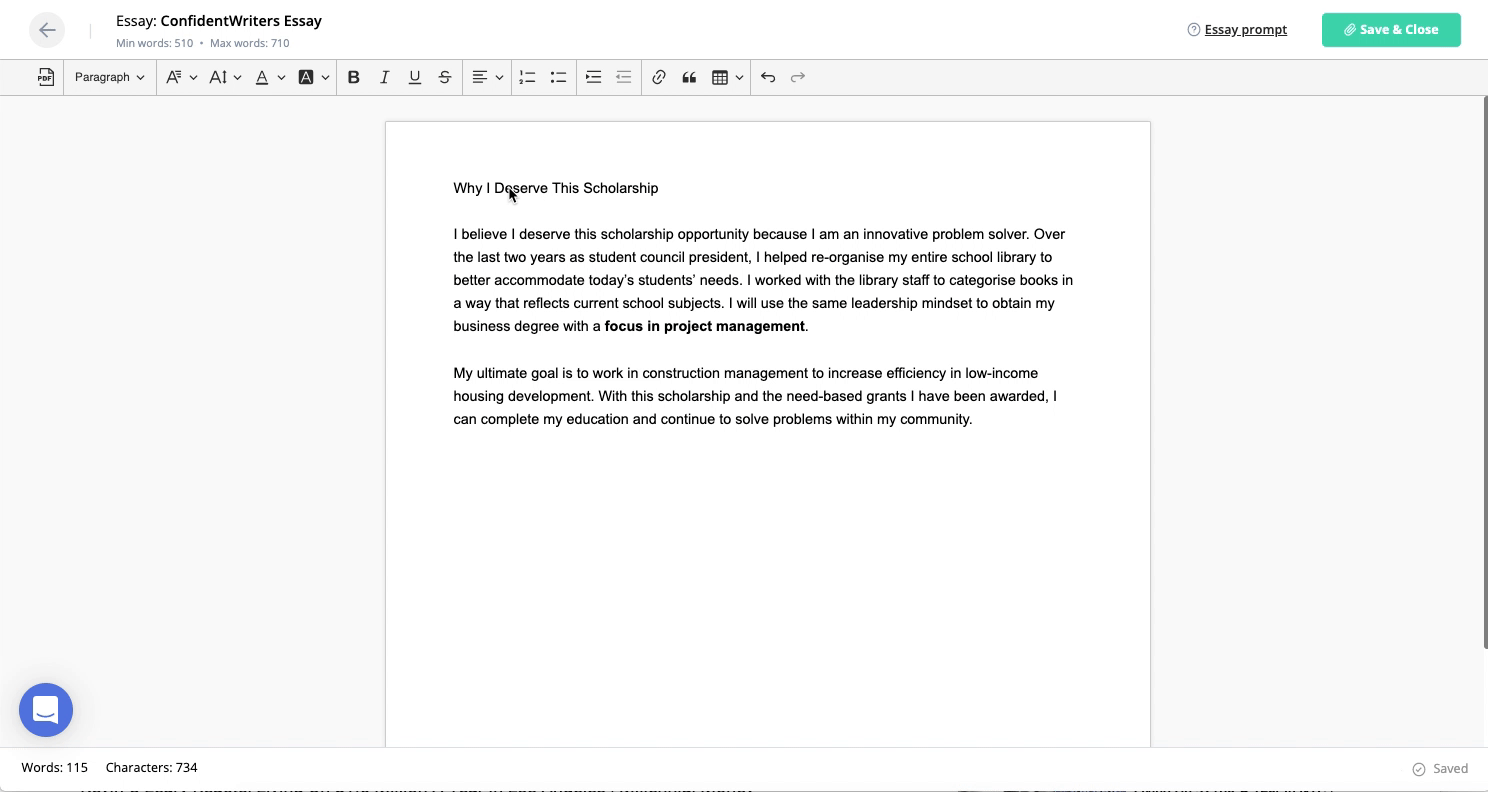
Beside this plugin, there is another great and convenient option: export to PDF. At any point, you can convert what you’ve written into a PDF format, save it to your computer, and use it later or do with it as you please.
Speaking of saving, the editor autosaves your work, so no worries about wasting your efforts by mistake.
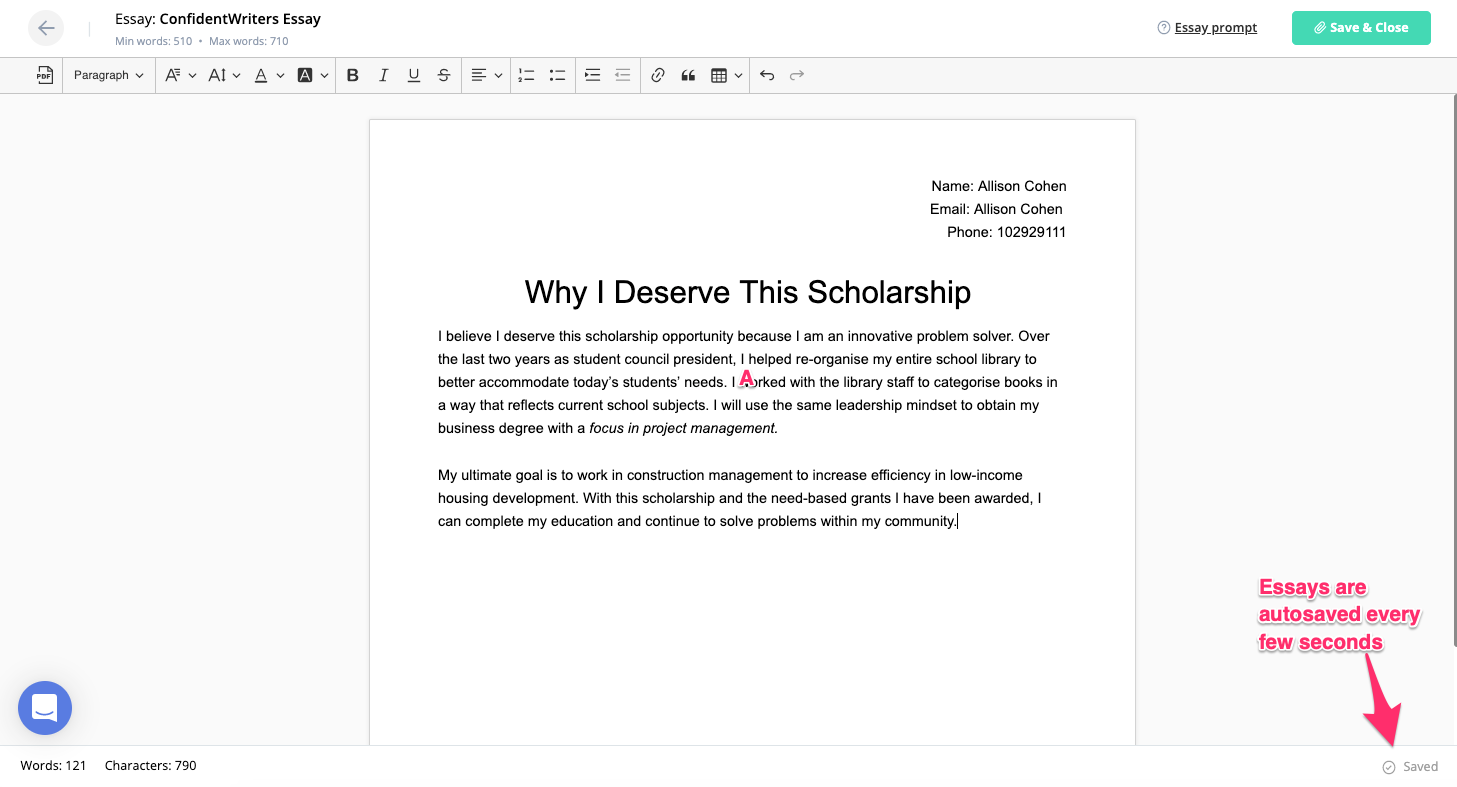
Best Things Are Simple and Efficient
We’ve taken the best of several worlds – design, text editing, AI help, export – and put them together into one powerful, but above all, convenient and inspiring editor.
We hope that it will help you and ease the essay writing process, ultimately resulting in you winning that awesome scholarship.
Check out our text editor today and happy writing!
Read more on useful tips and features within our platform by visiting our blog.
P.S.: This blog post was written in our essay editor. No keyboards nor desks were harmed in the process.