
Win more scholarships with less effort
Simplify and focus your application process with the one-stop platform for vetted scholarships.
Check for scholarshipsWays to Use Online Collaboration Tools
Before we get into the actual tools, we want to show you how to use these tools effectively. Here are some potential uses for collaboration programs:
- Take notes together in class. You can submit individual files to a group folder or have one large file with multiple writers. You may not catch every aspect of a lecture. Someone else can fill in the blanks. Sharing notes ensures that the entire group is prepare for upcoming assignments/lectures.
- Share files for group projects. If you cannot meet in the same place, you can have your documents in one location.
- Conduct peer reviews. You can submit documents for your peers to review and edit. This will give you valuable feedback before submitting an assignment.
- Share files with friends and family members. Want your parents to see your college essays? Just share them through a collaboration tool! This bypasses the hassle of email.
- Get help with difficult subjects. If you don’t understand something in class, collaborate with your peers. You can also contact the professor or student aid, if permitted. If you understand the material well, help others who have questions. You’re all in this together.
- Share backup files of important documents. Make one person in charge of scanning class documents into the computer each week. Share those scans to the group so you all have a digital copy. Alternate every week to minimize the workload.
- Get the feel of in–person feedback, no matter the distance. If you’re hundreds of miles from your peers, you can still talk to them “face-to-face.”
DropBox

You choose who gets to see or edit each document. Create folders for different classes to share with peers. Create folders to share with friends. You can edit Microsoft Word documents directly on the website and save changes in real time. Get a paid version of DropBox if you need more storage. Most college students only need the free account though.
Skype

You can use Skype to talk to peers about group projects. Set up a conference call or get a group message going. Skype works on mobile devices if a group member cannot be by their computer. Share files with DropBox, Google Docs or another collaboration tool. Then use Skype to talk about the files instead of typing in a chat.
You can also use this to talk to friends and family members from around the world. Many students rely on Skype to stay connected while studying abroad.
Google Docs

- Google Docs: Text documents similar to Microsoft Word files.
- Google Sheets: Spreadsheets similar to Microsoft Excel documents.
- Google Slides: Slideshow presentations similar to Microsoft PowerPoint.
Do you see the pattern here? Google Docs are basically Microsoft Office services that you can use for free online. You can even upload Word files to Docs with a Chrome extension or app. This is ideal for college students who frequently use MS Word.
Google Docs also has a chat service available. You can talk to your peers while looking at the document. Ask questions, make comments, or send reminders for group assignments. The whole project happens in one location. Best of all, changes in Google Docs are automatically saved. Therefore, you don’t have to worry about losing your hard work.
Google Drive

Google Hangouts

Facebook Messenger, or Any Other Messaging Platform
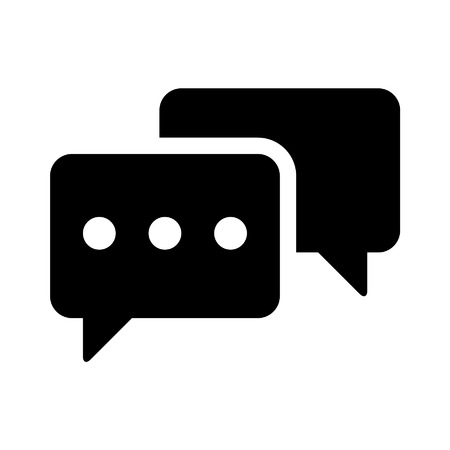
Avoid using Snapchat for college collaboration because the messages are not saved. You want something that you can review later on.
College-Based Online Collaboration

You can use other free online collaboration tools for students. Just make sure you fulfill your class participation requirements. If you like Google Docs better for group projects, use it! If you like working with DropBox, use that instead. Test out your options to find the most efficient solution for you.


